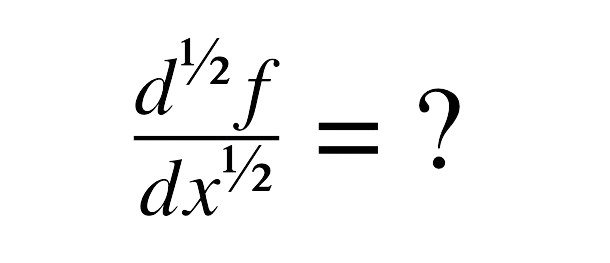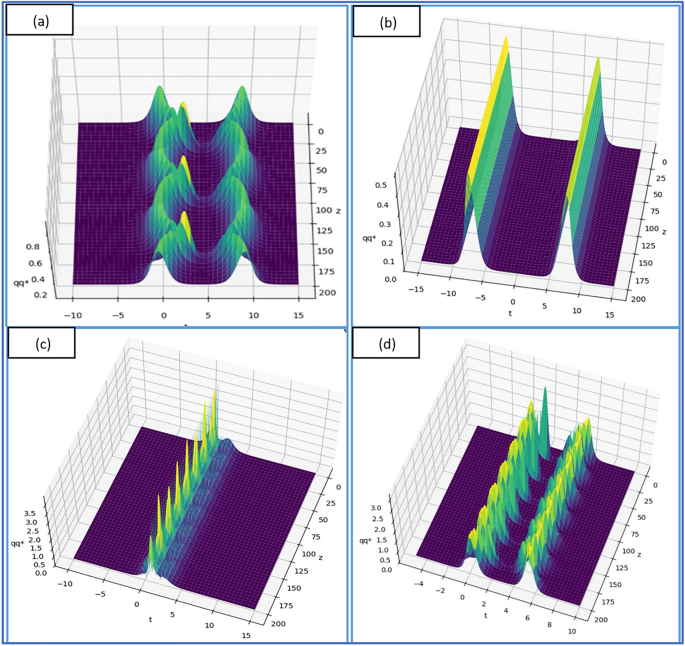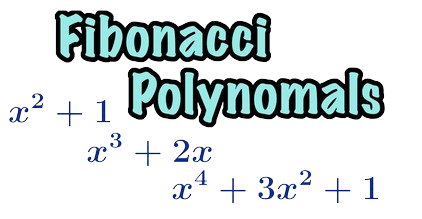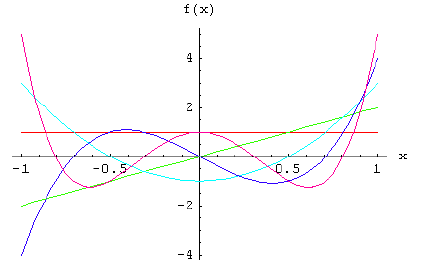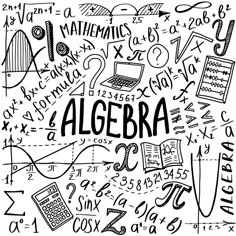Understanding Algebra and use of an Algebra Calculator, it’s a word that evokes both awe and dread. To some, it’s the beautiful backbone of mathematics, while to others, it can feel like a confusing maze of letters and symbols. But love it or fear it, algebra plays an important role in nearly every aspect of our daily lives, from technology to finance and even in solving everyday problems!
If you’ve ever wondered what algebra really is, why it’s useful, and how tools like an algebra calculator can make the process easier, you’ve come to the right place. This blog will break it all down in a way that’s easy to understand.
What is Algebra?
At its core, algebra is a branch of mathematics that uses symbols (like x, y, or z) to represent numbers in equations. These symbols can stand for unknown values or change depending on the problem. Algebra provides a way to generalize mathematical relationships and solve for unknowns in an organized, logical way.
Why is Algebra Important?
Algebra isn’t just a requirement in school—it’s foundational for understanding more advanced math concepts (such as calculus or statistics) and for our world to function. Algebra is used in a variety of industries, including technology, engineering, architecture, and even medicine.
For example:
- Technology: Computer algorithms, like those used by Google or social media platforms, depend on algebra to function.
- Finance: Algebra helps calculate interest rates, predict financial growth, and solve for investment variables.
- Construction and Design: Engineers and architects apply algebra to ensure stability and safety when designing buildings or bridges.
Basic Components of Algebra
To better understand how algebra works, it’s helpful to break it into its key components.
- Variables
Variables are letters or symbols that represent unknown or changing values. For example, in the equation x + 5 = 10, x is a variable.
- Constants
Constants are fixed values that do not change. For instance, in x + 5 = 10, the numbers 5 and 10 are constants.
- Expressions
An algebraic expression is a combination of variables, constants, and operations. For example, 2x + 5 is an expression. Unlike equations, expressions don’t have an equals sign.
- Equations
Equations compare two expressions using an equal sign. For example, 2x + 5 = 15 is an algebraic equation. The goal is to solve for the variable.
- Operations
These are the mathematical functions used in algebra—addition, subtraction, multiplication, and division.
The Challenges of Algebra
While algebra is highly logical, it can also be intimidating. There are several challenges learners and even experienced mathematicians face when working with algebra, including:
- Multiple Steps: Solving complex equations often requires understanding multiple steps, which can be confusing.
- Abstract Thinking: Because variables often represent unknowns, algebra requires abstract thinking, which doesn’t come easily to everyone.
- Common Errors: Mistakes like miscalculating or misunderstanding rules (e.g., distribution and order of operations) can throw off entire solutions.
Fortunately, modern technology has given us tools to take much of the confusion out of algebra—and that’s where an algebra calculator comes in.
What is an Algebra Calculator?
An algebra calculator is a digital tool designed to help you solve algebraic equations and expressions quickly and accurately. These calculators can range from simple online tools that solve basic equations to advanced software capable of handling complex systems of equations, graphing, and analysis.
Features of an Algebra Calculator
Modern algebra calculators come equipped with several key features. Here are some of the most useful ones:
- Equation Solving: Input an equation, and the calculator will solve for the variable(s).
- Step-by-Step Solutions: Many tools break down the steps, making it easier for you to understand.
- Graphing: Some calculators can visually represent equations on a coordinate plane, aiding in understanding linear and quadratic relationships.
- Simplification: Simplify complex expressions to their simplest form.
- Systems of Equations: Solve multiple equations with multiple variables simultaneously.
- Practice Problems: Some algebra software includes interactive practice problems to help you improve.
Popular examples of algebra calculators include online tools like Mathway, Symbolab, and Wolfram Alpha, as well as graphing calculators like the TI-84.
How to Use an Algebra Calculator
Wondering how to get started with an algebra calculator? Here’s a quick step-by-step guide.
- Identify the Problem
Start by clearly defining the algebraic equation or expression you want to solve. Make sure it’s written in a standard format, such as 2x + 5 = 15.
- Input the Problem
Enter the equation or expression into the calculator. Most tools will have straightforward input fields for this purpose.
- Review the Output
Once you hit “solve,” the calculator will provide the answer—often with helpful additional details, like steps and graphs.
- Learn from the Steps
If your goal is to improve your skills, don’t just copy the result! Take time to review the steps to see how the solution was achieved.
- Double-Check Your Work
While algebra calculators are highly accurate, it’s always good practice to double-check your work manually or with another tool, especially for critical tasks.
Advantages of Using an Algebra Calculator
Algebra calculators are excellent tools when used correctly. Here’s how they benefit students, professionals, and even everyday math enthusiasts.
Saves Time
Manually solving equations can be time-consuming. Algebra calculators provide instant results, helping you stay efficient.
Reduces Errors
By eliminating the risk of manual calculation errors, you’ll end up with more accurate answers.
Builds Confidence
Understanding solutions step by step can help reduce anxiety and build confidence, especially for learners just starting with algebra.
Visualizes Concepts
Graphing capabilities bring equations to life, making it easier to understand abstract concepts.
Flexible Learning
Whether you’re a student who needs help with homework or a professional working on data analysis, algebra calculators adapt to your needs.
When (and When Not) to Rely on an Algebra Calculator
While algebra calculators are great, it’s important to know when—and when not—to rely on them.
When to use an Algebra Calculator
- To check your answers on homework or practice problems.
- While solving particularly complex or tedious equations.
- When visualizing equations and graphs for better conceptual understanding.
When not to use an Algebra Calculator
- During exams or situations where manual problem-solving is required.
- If you’re just starting out with algebra—you should focus on mastering the basics first!
Think of an algebra calculator like a map.
Which Algebra Calculator Should You Use?
There are numerous great options available in the market. The following have grown to be famous because of their speed, helpful features, and reliability:
- Symbolab Algebra Calculator
Works great with any algebra equations including integrals and derivatives, provides detailed solution steps for learning.
- Wolfram Alpha
This calculator is well-known for its wide application across various disiciplines. It solves equations, graphs functions and can even analyze word problems.
- Desmos Graphing Calculator
Greatly appreciated for the possibility to graph equations for illustrative purposes. This is great for teachers and students during their lectures.
- Mathway
Very simple and straightforward but covers a multitude of areas from algebra, calculus and more. Works online and downloadable app.
- Cymath
Another user friendly alternative centered around solutions with detailed steps. Perfect for students just starting out.